Anonymous: How to set up or use photoshop layer in digital painting. Im so confused on the multiply thing w color,so how do you set up the layers when you go to apply a color multiply or overlay to a greyscale image without taking away from the greyscale values
also do you add the multiply to the greyscale layer your working on or the color layer you add
Thanx alot,
also do you add the multiply to the greyscale layer your working on or the color layer you add
Thanx alot,
Xia: Wow, your question will take about 2-3 hours to answer. It is complicated but NOT, if you understand lighting and values. I use both multiply and overlay wherever it fits. The trick is KNOWING exactly how to nail values or lighting. So...DO NOT worry about color to begin with...just values first. Then once you nail black and white (gray scales) down then you can begin applying color using Multiply or Overlay ... *Believe it or not a lots of artists (pro) work in Monochromatic color scheme or Analogous color scheme first then apply color later* go read Colors VS Values tips and technique ---> then merge and still you still have to paint over on normal layer to get the best look. that's how I work nowadays.
Go GET Free Video tutorials download
peace!
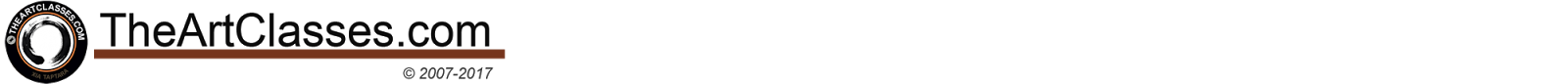
Comments
Post a Comment