Here is a final version of Huang Rong (黃蓉) aka Rong'er the character inspired by a Wuxia novel of Jin Rong or Louis Cha (查良鏞). If you want to see previous step by step process you can go to digital painting character design and then digital painting tutorial Rong'er, hope you like them.
There are also more video tutorials: If you are here for tutorials which I assume you are especially if you are new to the site just browse around, you will definitely find something you are looking for. Tons of superheros video tutorial how to draw like How to draw comics girl Emma Frost, How to draw comics Batgirl, How to draw Fantastic 4 Susan Storm (basic comics style drawing with pose) and watch How to draw comics superhero spiderman, and my How to draw comics character Hulk, it also has coloring or paint over tutorial. Also the new arrival video tutorial, How to draw Captain America. And an older video tut, How to draw Batman or Darknight. These are somewhat a little in between basic and intermediate and you should have some drawing experience.
Also basic Manga or Anime stuff you can watch on the drawing video tutorial, you can go to How to draw Anime girl face front view, How to draw Anime girl face side view, How to draw Manga girl body, Drawing Anime girl face 3/4 view, How to draw Anime girl sitting pose. These are all basic pencil drawing on paper tutorial, nothing complicated. All of them should be easy to follow instruction with step by step images.
Also We have basic Naruto series character tutorials and I'm trying to get more videos up but for now we have How to draw Naruto, How to draw Kakashi, How to draw Anime Sakura, How to draw Manga facial expression mad, and how to draw Manga Ninja. These two are a bit more advance with painting demo: How to draw Anime Character Blair from Soul Eater (This one is also a basic painting tutorial video), Draw Manga character Maka (also painting and coloring included),
Anyway, here is a final version of Huang Rong.

Here is a bigger one: Huang Rong character design.
For tutorial how to paint the image go to
Draw and paint female wizard step by step

Here is a full size version of Huang Rong character concept.
Have a great day!

****************************************************http://idrawgirls.com/tutorials/2011/10/28/draw-and-paint-female-wizard-step-by-step/
There are also more video tutorials: If you are here for tutorials which I assume you are especially if you are new to the site just browse around, you will definitely find something you are looking for. Tons of superheros video tutorial how to draw like How to draw comics girl Emma Frost, How to draw comics Batgirl, How to draw Fantastic 4 Susan Storm (basic comics style drawing with pose) and watch How to draw comics superhero spiderman, and my How to draw comics character Hulk, it also has coloring or paint over tutorial. Also the new arrival video tutorial, How to draw Captain America. And an older video tut, How to draw Batman or Darknight. These are somewhat a little in between basic and intermediate and you should have some drawing experience.
Also basic Manga or Anime stuff you can watch on the drawing video tutorial, you can go to How to draw Anime girl face front view, How to draw Anime girl face side view, How to draw Manga girl body, Drawing Anime girl face 3/4 view, How to draw Anime girl sitting pose. These are all basic pencil drawing on paper tutorial, nothing complicated. All of them should be easy to follow instruction with step by step images.
Also We have basic Naruto series character tutorials and I'm trying to get more videos up but for now we have How to draw Naruto, How to draw Kakashi, How to draw Anime Sakura, How to draw Manga facial expression mad, and how to draw Manga Ninja. These two are a bit more advance with painting demo: How to draw Anime Character Blair from Soul Eater (This one is also a basic painting tutorial video), Draw Manga character Maka (also painting and coloring included),
Anyway, here is a final version of Huang Rong.

Here is a bigger one: Huang Rong character design.
For tutorial how to paint the image go to
Draw and paint female wizard step by step
Here is a full size version of Huang Rong character concept.
Have a great day!
****************************************************http://idrawgirls.com/tutorials/2011/10/28/draw-and-paint-female-wizard-step-by-step/
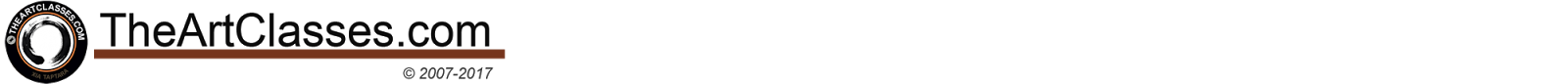
Comments
Is that your signature or what cos I don't know those 汉字。
谢谢你!
Greetings
Love seeing all the details in the full version too.
-Cheers!
http://store.payloadz.com/details/788162-Video-Educational-Desert-Cliff-Brushes.html
Peace out!
And I really like cats :)
I noticed you use the mousepen 6x8 and GIMP. I use both but I seem to have a problem with my tablet. I dont know what settings are the best to draw or even sketch with. I've been searching around the internet for a loooonnnggg time but with no success. Whenever I want to use my tablet I just get frustrated because I feel I don't have it on the best settings for 100% work. For a person with such great art who also uses both products is there any way you could help me a guy who likes to draw or at the very least direct me to a site to help alleviate this ongoing problem?
On a related note I downloaded your awesome free tutorial...only to find it didnt work on my Windows XP computer. Just a heads-up in case you didnt know
Thank you whether you read, reply or not.
keep it up.
Alwysagamer> I assume you just start using tablet? It will take a while to find your preferable setting that suits you. Once you get it, you will use it like using pencil. It takes time. Try Youtube, there might be some video that help you set up your computer with genuis or wacom.
I have XP also, and the downloadable works on mine and everyone else. You should figure your computer out, they should work on yours also...I wish I am more of an IT guy than an artist so I could help you with tips on tech stuff, but apparently I also suck at it. Good luck.
Above All> thanks man! see you around.
Of course, Im just starting, but i've been improving a lot, thnks again for the inspiration and knowledge.
Post a Comment