Draw rocket launcher Mech robot. Concept Art Tutorial drawing Giant Mecha Robot Rocket Air Assault droid. This one is a different approach in doing concept than the previous two tutorials I did. It usually take me two or three quick try to get comfortable with new technique (as for this one Mecha from environment). Anyway, there might be more mecha tutorial coming, I am in the groove. :)
How to draw and color video and step by step hoover craft assault droid, Mech or Mecha Giant Robot. Rough sketching to finish rendering how to get you idea into an actual image, drawing, blocking in shape, background and rendering.
BTW: I have to get myself together and begin Chapter II of Kapow Express. Soon, I hope.
1)

2)

3)

4)

5)

6)

7)

Watch Video progress tutorial Giant Mech Robot Assault droid.
Drawing Software & Tools I used and recommended: -Genius MousePen 6x8
-Genius MousePen 6x8
-Wacom Intuos3 6X8 Pen Tablet
-Bamboo (Small) Pen Tablet (new from Wacom!) Economy for everyone.Softwares:
(new from Wacom!) Economy for everyone.Softwares:
-Gimp (Free Download)
-Adobe Photoshop CS4 (Professional software)
(Professional software)
*You can just use pencil, paper, markers on this one...just practice rendering.
New Drawing Video tutorials:-How to draw robot battle droid
-Drawing Male Face Swordman
-Character Design Face Male Merchant Character
-Environmental concept Ice landscape
-Painting crystal cave concept
-Painting with waterfall custom brushes
-How to paint rocky bridge.
FEATURE TUTORIAL:



-Draw and Paint Women Body Tutorial I: Female Manga Fusion I
-Draw and Paint Women Body Tutorial II: Female Manga Fusion II
-Character Design Tutorial: Dark Valkyrie
** If you have any basic questions or specific please looked up Q/A section. Most of the time your questions has already been answered in Q/A.
If you need any help or support you can
-post questions or comment on the post (seems to be the fastest way to get response)
Peace,
How to draw and color video and step by step hoover craft assault droid, Mech or Mecha Giant Robot. Rough sketching to finish rendering how to get you idea into an actual image, drawing, blocking in shape, background and rendering.
BTW: I have to get myself together and begin Chapter II of Kapow Express. Soon, I hope.
1)
2)
3)
4)
5)
6)
7)
Watch Video progress tutorial Giant Mech Robot Assault droid.
Drawing Software & Tools I used and recommended:
-Wacom Intuos3 6X8 Pen Tablet
-Bamboo (Small) Pen Tablet
-Gimp (Free Download)
-Adobe Photoshop CS4
*You can just use pencil, paper, markers on this one...just practice rendering.
New Drawing Video tutorials:-How to draw robot battle droid
-Drawing Male Face Swordman
-Character Design Face Male Merchant Character
-Environmental concept Ice landscape
-Painting crystal cave concept
-Painting with waterfall custom brushes
-How to paint rocky bridge.
FEATURE TUTORIAL:
-Draw and Paint Women Body Tutorial I: Female Manga Fusion I
-Draw and Paint Women Body Tutorial II: Female Manga Fusion II
-Character Design Tutorial: Dark Valkyrie
** If you have any basic questions or specific please looked up Q/A section. Most of the time your questions has already been answered in Q/A.
If you need any help or support you can
-post questions or comment on the post (seems to be the fastest way to get response)
Peace,
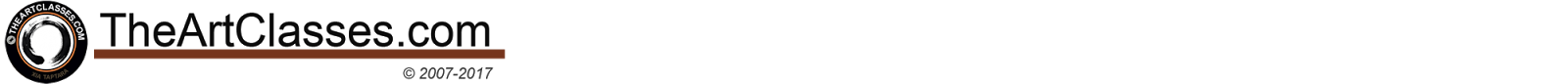
Comments
I really enjoy my time in here, I really hope to see many more of your drawings as they are a primary key for my inspiration!
Well done! Peace!
I love this design Xia, it feels quite natural and more fresh. Does it walk around on all fours like a dog? It reminds me of some kind of frog. With Anti-Air Rockets.
But enough, its indeed time to get starting with Kapow Express.
The fans are waiting, whats wrong with you!
Of course we all appreciate your effort, but only kind words would make this world to easy. ;)
I do have one question, in your tutorials do you address certain photoshop elements and procedures you use while developing such drawings? For someone with a minor photoshop background, I know there is much to learn within that program and im sure you have a lot to share in that regard as well.
Is it worth buying CS4, I've heard some people tell me to get CS3 instead as there have been issues with Photoshop CS4 being slow.
Can anyone comment on this please?
Anonymous> Welcome here first of all! Yes regarding to your question I can tell you that Xia explains everything very well plus that in his feature tutorials you can see the whole Photoshop Interface so you can see literally everything. His explanation is also very good... if you really want to get used to photshop and the other stuff you should but some of them.... you won't regret them for sure! ;)
Peace!
Some also give some more info on the use of Photoshop, like layers and the masking options. Overlay, screen etc.
Further more you will help Xia with the support of the site, which is of course also a good goal.
And if you are serious about going digital, looking into getting a Wacom is also advised. You might need to get used to it first, but later on (at least in my case) you might end up getting Wacom tabs for all your pc's and laptops.
Anyway, take a look around, join the community if you like to get some help with getting started and having some useful critics. There is a contact page at the community you can use to become an insider.
As soon as I get my new tablet, I'm going to get some of your tutorial videos.
Keep up the great work!!
Heuyie> Thanks brother, I like many different things and hope to get more than good at them as I learn and progress....it never ends. One can feed off and grown from another, just like people, us :)
Luca> Thanks bro! I am glad people can become regular here and not getting bore with similar old stuff. I try to find cool and different info to feed the blog. As I do more, I also got better and faster. Hopefully you guys do the same, that's the point of this blog. thanks for sticking around brother. :)
Knuckle> Coming up brother! I might post some sketch soon. :) This August it will be two years for idrawgirls!!!
Anonymous> Thank you for your kind and thoughtful words. As for feature tutorials, others already answered it for us. Yes, it will help you in certain technical, theory, and many area you would expected. BUT the KEY is you have to practice as much as (everyday) you can to get really good. My tutorial will just help you accelerate the progress along with your determination.
Snow> No, this tutorial is using CS2 still. And yes some tutorials are using CS4 because it was done during early morning at work. I personally like CS2 the best.
Luca & Knuckle> Thanks for the WORDs brother! :)
Space Ninja> Thanks! Check your inbox...there are some cool stuff waiting for ju nice and kind people from idrawgirls.com. Why? Because we can!!!
Still have to see where I'll end up this year.
Donno :)
do you paint on top of the outline or under¿¿¿ and for the shadow and lighting do you use color or later properties like multiply or screen..
thanks Xia hope you can help me....
im wondering if you drew this pic on one layer, or did u use more layers than one?
how did you learn to draw like that? did you just learned by doing, or did you learn it by visiting a special school or course?
Some artists use a lot of layers...I don't usually do.
There are so many way to skin the cat. But all in all it's the same principle...you have to know what is the correct values.
Keep practicing everyday and come watch videos...you might get a thing or two at the time.
Thanks for the comment :)
Good luck
Post a Comment