Drawing and sketching Dragon creature monster #015: How to draw Dragon creature monster #015 fantasy concept step by step video tutorial short and easy lesson.
Drawing and sketching variety of different fantasy sci-fi creature monster designs. This drawing, painting video tutorial shows you from basic sketching to finish Dragon creature monster #015 drawing quick concept style for comics cartoon illustration, manga, anime. The video demonstrates how to quickly create an efficient concept design from concept idea into visual. Quick and easy instruction from drawing face and body of Werewolf concept design and illustration: Step by Step concept design sketching and drawing online lesson.
Here is Step by step process:
1)
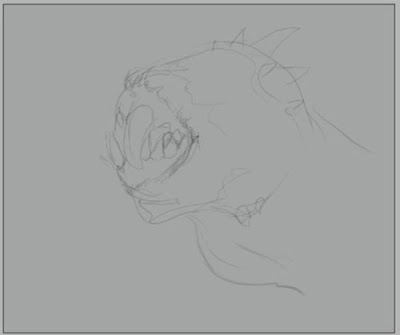

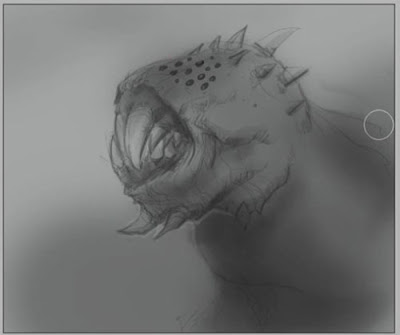
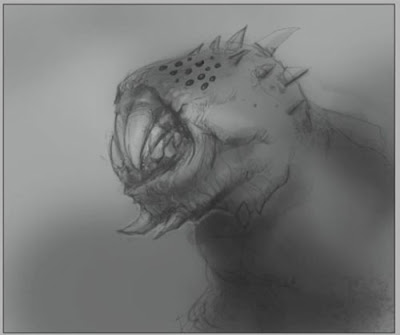
Here is a final sketch of HELL Dragon:

Watch the video process of "How to draw Hell Dragon"
Drawing Software & Tools I used and recommended:
-Genius MousePen 6x8
-Wacom Intuos3 6X8 Pen Tablet
-Bamboo (Small) Pen Tablet (new from Wacom!) Economy for everyone.
(new from Wacom!) Economy for everyone.
Softwares:
-Gimp (Free Download)
-Adobe Photoshop CS2 (Professional software)
*You can just use pencil, paper, markers on this one...just practice rendering.
FEATURE TUTORIALS:


New tutorials:
-Drawing Female jazz singer
-How to draw a Vampire Bat Humanoid
-How to draw a Witch dance.
-How to draw WereWolf
-Simple Cartoon lesson: Drawing Pig
-Drawing Dragon Tutorial #015
-How to draw a Witch
-How to draw Golem SteamPunk Robot
-How to draw a female #017
-How to draw Witch Hunter: Character Concept
-How to draw a vampire, male
-how to draw character design Dark Valkyrie.
-How to draw Mecha Tentacles War Mechine.
Photoshop & Wacom Tutorials:
-How to make a Photoshop custom brush #1
-How to make a Photoshop custom brush #2
-Photoshop Brushes, How to make metal texture brush. by Knuckles930
-Setting Up Wacom Intuo 3 tablet for Wide Screen by Knuckles930 (thanks!!!)
Thanks for all overwhelming e-mails guys!!! Due to the high volume of e-mails and questions, I apologized that I cannot usually reply to you within a day or two. I will try my best to answer them all personally and get all the questions answer either by Videos or Post.
Also check out the full length video tutorial download: how to design character concept Dark Valkyrie.
** If you have any basic questions or specific please looked up Q/A section. Most of the time your questions has already been answered in Q/A.
Or
If you need any help or support goto: forum.idrawgirls.com our community will be able to help you.
Great Day, Peace!!!
Drawing and sketching variety of different fantasy sci-fi creature monster designs. This drawing, painting video tutorial shows you from basic sketching to finish Dragon creature monster #015 drawing quick concept style for comics cartoon illustration, manga, anime. The video demonstrates how to quickly create an efficient concept design from concept idea into visual. Quick and easy instruction from drawing face and body of Werewolf concept design and illustration: Step by Step concept design sketching and drawing online lesson.
Here is Step by step process:
1)
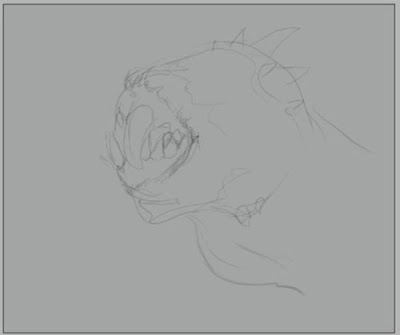

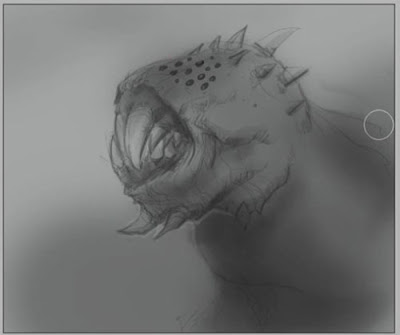
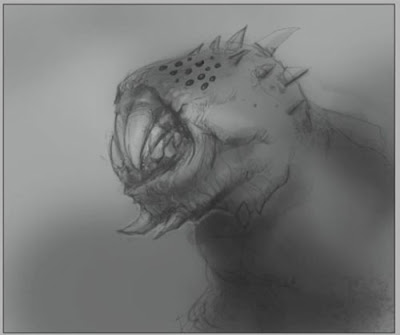
Here is a final sketch of HELL Dragon:

Watch the video process of "How to draw Hell Dragon"
Drawing Software & Tools I used and recommended:
-Genius MousePen 6x8
-Wacom Intuos3 6X8 Pen Tablet
-Bamboo (Small) Pen Tablet
Softwares:
-Gimp (Free Download)
-Adobe Photoshop CS2 (Professional software)
*You can just use pencil, paper, markers on this one...just practice rendering.
FEATURE TUTORIALS:
New tutorials:
-Drawing Female jazz singer
-How to draw a Vampire Bat Humanoid
-How to draw a Witch dance.
-How to draw WereWolf
-Simple Cartoon lesson: Drawing Pig
-Drawing Dragon Tutorial #015
-How to draw a Witch
-How to draw Golem SteamPunk Robot
-How to draw a female #017
-How to draw Witch Hunter: Character Concept
-How to draw a vampire, male
-how to draw character design Dark Valkyrie.
-How to draw Mecha Tentacles War Mechine.
Photoshop & Wacom Tutorials:
-How to make a Photoshop custom brush #1
-How to make a Photoshop custom brush #2
-Photoshop Brushes, How to make metal texture brush. by Knuckles930
-Setting Up Wacom Intuo 3 tablet for Wide Screen by Knuckles930 (thanks!!!)
Thanks for all overwhelming e-mails guys!!! Due to the high volume of e-mails and questions, I apologized that I cannot usually reply to you within a day or two. I will try my best to answer them all personally and get all the questions answer either by Videos or Post.
Also check out the full length video tutorial download: how to design character concept Dark Valkyrie.
** If you have any basic questions or specific please looked up Q/A section. Most of the time your questions has already been answered in Q/A.
Or
If you need any help or support goto: forum.idrawgirls.com our community will be able to help you.
Great Day, Peace!!!

Comments
Post a Comment