Draw and paint woman face fast video demo. Learn how to draw face girl woman or female facial figure front view Video tutorial.
アレッサンドラアンブロジオ:デッサン&絵画です。 女性の顔を描く方法を学ぶの少女や女性の顔面図正面図ビデオチュートリアルです。
A drawing and painting of Alessandra Ambrosio. This is a fast forward version: for a more detail video, you can browse for more tutorial either on thumbnails above or menu on the right side.
Learn how to draw for comics, realistic, Cartoon, games, concept, illustration, anime, manga learn how step by step from drawing realistic face online lesson. Music by DJ Dara-Klute: Glue Sniffer (Promo)
Below are step by step image with drawing instruction.
As instructed on the screen, 1) Start with circle then extent down into an egg shape (taper down). 2) Draw horizontal line across to cut the top circle part in half. 3) Then another horizontal line below it. The gap should be about the height of of an eye or eye socket.

4) Then draw a vertical line to split the frontal of the face in half. 5) Add hair, neck, and eyes onto the frontal facial construction. 6) The bottom of the nose should be half way between the eyes' line and the tip of her chin. 7) Mouth line is half way between the bottom of the nose and the tip of the chin.

8) Notice the area of where the shadow cast. It will be under the eyebrows (inside eye sockets' ceiling), under the nose, and upper lip. 9) Emphasis the eyelashes and eyebrows to accentuate the femininity.
![]()
Here is a final color sketch: (Click to enlarge)
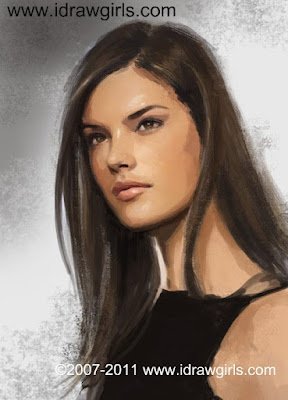 Here is a Video tutorial (FAST): How to draw a woman portrait feature, Alessandra Ambrosio.
Here is a Video tutorial (FAST): How to draw a woman portrait feature, Alessandra Ambrosio.
Video Process:
Free download 30 mins of drawing video tutorials

Premium TUTORIALs



Photoshop Tutorial:
-How to make a Photoshop custom brush #1
-How to make a Photoshop custom brush #2
Thanks for all overwhelming e-mails guys!!! Due to the high volume of e-mails and questions, I apologized that I cannot usually reply to you within a day or two. I will try my best to answer them all personally and get all the questions answer either by Videos or Post.
アレッサンドラアンブロジオ:デッサン&絵画です。 女性の顔を描く方法を学ぶの少女や女性の顔面図正面図ビデオチュートリアルです。
A drawing and painting of Alessandra Ambrosio. This is a fast forward version: for a more detail video, you can browse for more tutorial either on thumbnails above or menu on the right side.
Learn how to draw for comics, realistic, Cartoon, games, concept, illustration, anime, manga learn how step by step from drawing realistic face online lesson. Music by DJ Dara-Klute: Glue Sniffer (Promo)
Below are step by step image with drawing instruction.
As instructed on the screen, 1) Start with circle then extent down into an egg shape (taper down). 2) Draw horizontal line across to cut the top circle part in half. 3) Then another horizontal line below it. The gap should be about the height of of an eye or eye socket.
4) Then draw a vertical line to split the frontal of the face in half. 5) Add hair, neck, and eyes onto the frontal facial construction. 6) The bottom of the nose should be half way between the eyes' line and the tip of her chin. 7) Mouth line is half way between the bottom of the nose and the tip of the chin.
8) Notice the area of where the shadow cast. It will be under the eyebrows (inside eye sockets' ceiling), under the nose, and upper lip. 9) Emphasis the eyelashes and eyebrows to accentuate the femininity.
Here is a final color sketch: (Click to enlarge)
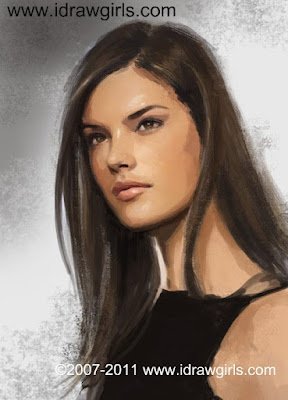 Here is a Video tutorial (FAST): How to draw a woman portrait feature, Alessandra Ambrosio.
Here is a Video tutorial (FAST): How to draw a woman portrait feature, Alessandra Ambrosio.Video Process:
Free download 30 mins of drawing video tutorials
Premium TUTORIALs
You might also be interested in
If you prefer Manga and Anime series character tutorials. For basic go to
Free Manga tutorials
-How to draw Lara Croft Tomb Raider.
-How to draw Luffy from One Piece
-How to draw Manga Hair 4 different ways
-How to draw fist hand 5 different ways
-How to draw Manga, 3 different faces guys
-How to draw realistic Manga style face
-How to draw Manga Hair 4 different ways
-How to draw fist hand 5 different ways
-How to draw Manga, 3 different faces guys
-How to draw realistic Manga style face
Photoshop Tutorial:
-How to make a Photoshop custom brush #1
-How to make a Photoshop custom brush #2
Thanks for all overwhelming e-mails guys!!! Due to the high volume of e-mails and questions, I apologized that I cannot usually reply to you within a day or two. I will try my best to answer them all personally and get all the questions answer either by Videos or Post.

Comments
First off I would like to thank you for all the effort and time you have put into this blog.
I have been following it for a good month or two now and it has been ever so helpful. I had only just started drawing people and this site is now like my drawing bible!
Not sure if the tutorial still exists, but the thumbnail called
witch 02
(6 down,8 across) links to this image instead of the picture in the link. Does that tutorial still exist?
Regardless, thanks again for your tremendous efforts!
Peace!
soulmania> I mostly use default round hard edge and soft edge in PS. Then the rest here and there...some custom brushes. But really, is it those fancy brushes thank make the picture? Drawing, values, and color is way more important than the brushes...the foundation is everything. Not necessary the tools. Anyway thanks for stopping by, and subscribe to the blog...keep watching and listening, you will know what I am talking about.
Peace!
I'm not sure what happens after you finish with the outline.
I mean the shadows,
Do you make a new layer for the outline?
or you change opacity for it instead?
:) please help
If you don't know these terms, I recommended watch all the videos on the site slowly one by one you will pick it up real quick. Thanks for posting. Peace!
I bought my graphic tablet about a few weeks ago and i've been experimenting, checking youtube for more tutorials.
I found yours to be most helpful.
But what confused me is, after your sketch you started on the shadows. From what i was taught i should create a new layer and set the sketch as an outline.
From what i can can tell, you used the same layer and changed opacity of the brush to make the shadows.. same for the actual painting.
then again i'm an amateur when it comes to digital painting =/
i need heavy tips :D
I use low opacity (30-50)first to find values and move shapes/shadow around.
After I get what seems to be underpainting (close to corrected values) then I use only (70-100) and be precise of where you put your paint and strokes *1005 help keep your color clean and not muddy. At this point, I don't need any layers just paint right on it, except for back up.
I understand now :D
I hope you do continue to post more videos, they're very entertaining!
ps.keep up the fantasic work :)
Post a Comment