Learn how to draw simple and easy mech robot video tutorial online. A very basic step by step how to sketch in the first stage whenever I want to start to come up with concept idea. I usually do this really quick, it should take no longer than 3 to 5 minutes. It's a thumbnail sketch, and I do a lot of them in the sketch book just to get variation of ideas. How to put rough idea onto the paper sketching character concept art online lesson for comics cartoon illustration, manga, and anime.
Here is the basic rough drawing nothing fancy:
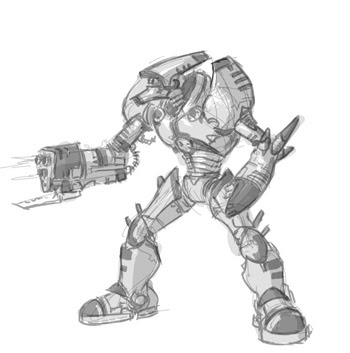 Enjoy the video tutorial:
Enjoy the video tutorial:
Here is another finished sketch of Mecha design: (Click to enlarge)

Here is two steps video process, have fun!!!
Step 1: design sketch and paint robot head to establish the value range.
Step 2: Design and paint robot’s body and finishing up the concept design.
Drawing Software & Tools I used:
-Adobe Photoshop CS2
-Wacom Intuos3 6X8 Pen Tablet
(or Bamboo (Small) Pen Tablet new from Wacom!) Economy for everyone.
new from Wacom!) Economy for everyone.
MORE Fun Basic Stuff:
-How to draw Cute Rabbit Cartoon.
-How to draw Funny Chicken Cartoon
New tutorials last week:
-Drawing woman character: "Assassin" action pose for comics, manga , and illustration
-Drawing Girl: Dragon Slayer for manga, comic, and illustration
-Quick Drawing of Mecha Girl
-Learn how to sketch draw character concept: space fighter man. (Rough thumbs Sketching)
-Drawing and Painting Futuristic girl superhero for comics
-Drawing and sketching constructing woman body & figure: action shot for comics and manga
More Basic People drawing:
-Basic Drawing Lessons
-Learn how to draw Female face front view (NEW video)
-Drawing Face Profile (Sideview) Female (Video)
Feedback and comment are welcome so that I improve my tutorial and overall blog.
See ya!
Here is the basic rough drawing nothing fancy:
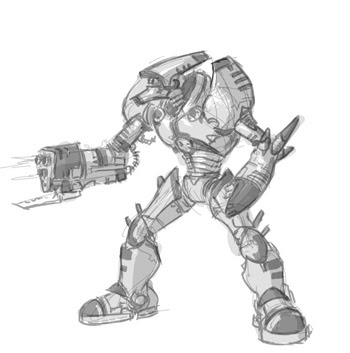 Enjoy the video tutorial:
Enjoy the video tutorial:Here is another finished sketch of Mecha design: (Click to enlarge)

Here is two steps video process, have fun!!!
Step 1: design sketch and paint robot head to establish the value range.
Step 2: Design and paint robot’s body and finishing up the concept design.
Drawing Software & Tools I used:
-Adobe Photoshop CS2
-Wacom Intuos3 6X8 Pen Tablet
(or Bamboo (Small) Pen Tablet
MORE Fun Basic Stuff:
-How to draw Cute Rabbit Cartoon.
-How to draw Funny Chicken Cartoon
New tutorials last week:
-Drawing woman character: "Assassin" action pose for comics, manga , and illustration
-Drawing Girl: Dragon Slayer for manga, comic, and illustration
-Quick Drawing of Mecha Girl
-Learn how to sketch draw character concept: space fighter man. (Rough thumbs Sketching)
-Drawing and Painting Futuristic girl superhero for comics
-Drawing and sketching constructing woman body & figure: action shot for comics and manga
More Basic People drawing:
-Basic Drawing Lessons
-Learn how to draw Female face front view (NEW video)
-Drawing Face Profile (Sideview) Female (Video)
Feedback and comment are welcome so that I improve my tutorial and overall blog.
See ya!

Comments
1) Usually I put the base first then values...so on top, but I usually merge them all down after I get the value I needed. The simpler the better, makes your work clean.
2) Beginning: 30% to 50% finding your values. Then final only use mostly 70-100%. Basically just use 100% to keep tweaking values around (it's a complex question, but the answer is really simple) try to keep it simple and clean (look at ref for different kind of metals or material, how shiny or mute they are). Basically lighting is everything in painting. You will have to watch more video, I often explain them all here and there. But mostly...I don't do lot of trick and fancy layers...just principle. Keep watching more! Peace!
Thanks again! :D
Post a Comment