Manga Tutorial, drawing monster creature design pig demon fantasy concept step by step video tutorial lesson.
How to draw pig monster. Pig demon concept design: How to draw monster concept step by step video tutorial short and easy lesson for manga, comics or anime. Drawing and sketching variety of different fantasy sci-fi monster designs. This drawing, painting video tutorial shows you from basic rough shape to finish coloring or painting, quick concept. The video demonstrates how to quickly create an efficient concept design from concept idea into visual. Quick and easy instruction from drawing face and body of Pig Demon concept design and illustration.
Monster Pig creature design part 1
Here is a creature design I plan have an appearance in Online Manga comics, "Kapow Express." Well, for those of you who are waiting for Chinese Zombie...be patient, I guarantee that there will be tons, but later on. Not mentioning vampires and such. I am afraid I am not giving out too much.
OK, this monster will appear early on along (probably the first chapter.) So...yeah, this comics is not what you think it will be. ;)
Here are the progression of step by step how to draw and paint this Pig Demon.
1)

2)
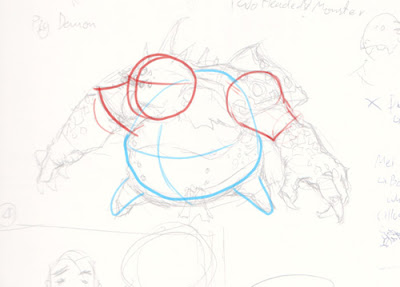 3)
3)
 4) Done sketching
4) Done sketching

Drawing Software & Tools I used and recommended: -Genius MousePen 6x8
-Genius MousePen 6x8
-Wacom Intuos3 6X8 Pen Tablet
-Bamboo (Small) Pen Tablet (new from Wacom!) Economy for everyone.Softwares:
(new from Wacom!) Economy for everyone.Softwares:
-Gimp (Free Download)
-Adobe Photoshop CS2 (Professional software)
*You can just use pencil, paper, markers on this one...just practice rendering.
New tutorials:Related post:
-Manga tutorial: Drawing old man face, villian
-How to draw Manga comics panel Kapow Express
-Manga comics thumbnails page layout process
-How to draw Manga male face
-Manga tutorials draw facial expression mad or angry girl face
-How to draw face of demonic creature Asura
-Gatorfish or Fish-Gator Creature Design drawing.
FEATURE TUTORIAL:




-Character Design Tutorial: Dark Valkyrie
** If you have any basic questions or specific please looked up Q/A section. Most of the time your questions has already been answered in Q/A.
If you need any help or support you can
-post questions or comment on the post (seems to be the fastest way to get response)
Peace,
Monster Pig creature design part 1
Here is a creature design I plan have an appearance in Online Manga comics, "Kapow Express." Well, for those of you who are waiting for Chinese Zombie...be patient, I guarantee that there will be tons, but later on. Not mentioning vampires and such. I am afraid I am not giving out too much.
OK, this monster will appear early on along (probably the first chapter.) So...yeah, this comics is not what you think it will be. ;)
Here are the progression of step by step how to draw and paint this Pig Demon.
1)

2)
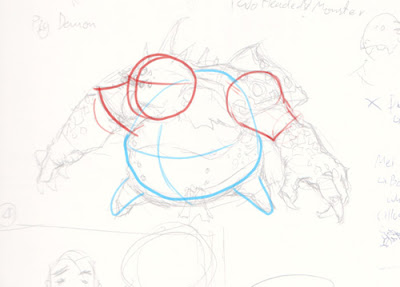 3)
3) 4) Done sketching
4) Done sketching
Drawing Software & Tools I used and recommended:
-Wacom Intuos3 6X8 Pen Tablet
-Bamboo (Small) Pen Tablet
-Gimp (Free Download)
-Adobe Photoshop CS2 (Professional software)
*You can just use pencil, paper, markers on this one...just practice rendering.
New tutorials:Related post:
-Manga tutorial: Drawing old man face, villian
-How to draw Manga comics panel Kapow Express
-Manga comics thumbnails page layout process
-How to draw Manga male face
-Manga tutorials draw facial expression mad or angry girl face
-How to draw face of demonic creature Asura
-Gatorfish or Fish-Gator Creature Design drawing.
FEATURE TUTORIAL:
-Character Design Tutorial: Dark Valkyrie
** If you have any basic questions or specific please looked up Q/A section. Most of the time your questions has already been answered in Q/A.
If you need any help or support you can
-post questions or comment on the post (seems to be the fastest way to get response)
Peace,

Comments
If you want th post the flash Ps tool
demo, you can check the html source and just copy that one.
I actually got the code from one of your movies and edited it for this since the code I had didn't work.
The Photoshop flash tool thing is ace, I think it's always good to have a solid foundation of the basics lying around.
When you click the Ps icon atop of the toolbar, you go to the About page.
Chris>> Thanks man for all the support and being patient. You guys contribute a lot to many people around here! Kudos!
Post a Comment