How to draw sorcerer for fantasy art. Learn drawing and sketching woman wizard for comics, Manga, Anime, girl female character design, sketch illustration.
Drawing and sketching step by step: female character design for manga, video game, and comics basic. Learn how to draw female character: Step by Step video tutorial. Learn from basic sketching to finish drawing quick concept for comics cartoon illustration, manga, anime. The video demonstrates how to quickly create an efficient concept design from concept idea into visual. How to put rough idea onto the paper sketch and create fantasy or sci-fi character concept art online lesson for comics cartoon illustration, manga, and anime.
Here is step-by-step process:
1)
 2)
2)
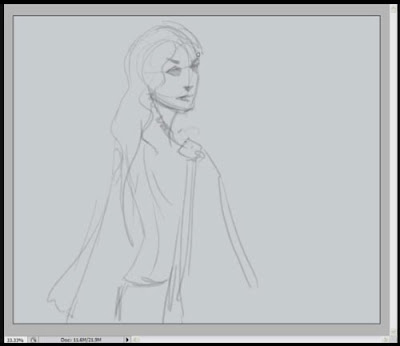 3)
3)
 4)
4)
 Here is a final image: Female Wizard
Here is a final image: Female Wizard
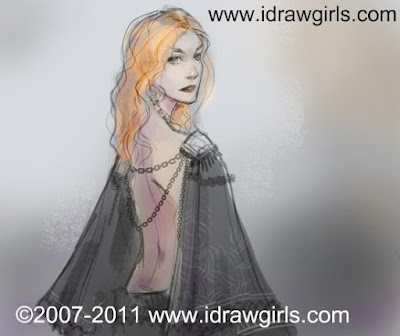
Watch the process in action via Video: How to draw Woman Wizard
FREE download, Photoshop custom brushes!
You might also like these how to draw and paint video tutorials:
- Master Chief Halo digital painting tutorial
- Blood Elf digital speed painting tutorial
- Thor digital painting tutorial.
- Environmental concept tutorial mountain and water.
Drawing and sketching step by step: female character design for manga, video game, and comics basic. Learn how to draw female character: Step by Step video tutorial. Learn from basic sketching to finish drawing quick concept for comics cartoon illustration, manga, anime. The video demonstrates how to quickly create an efficient concept design from concept idea into visual. How to put rough idea onto the paper sketch and create fantasy or sci-fi character concept art online lesson for comics cartoon illustration, manga, and anime.
Here is step-by-step process:
1)
 2)
2)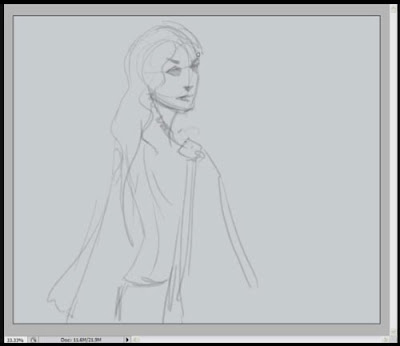 3)
3) 4)
4) Here is a final image: Female Wizard
Here is a final image: Female Wizard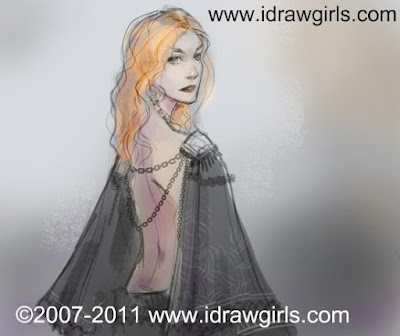
Watch the process in action via Video: How to draw Woman Wizard
FREE download, Photoshop custom brushes!
You might also like these how to draw and paint video tutorials:
- Master Chief Halo digital painting tutorial
- Blood Elf digital speed painting tutorial
- Thor digital painting tutorial.
- Environmental concept tutorial mountain and water.
Or watch my full +2 hours video tutorial process with all the detail explained below
- Character design tutorial Warrior concept art.
** If you have any basic questions or specific please looked up Q/A section. Most of the time your questions has already been answered in Q/A.
Or
If you need any help or support goto: forum.idrawgirls.com our community will be able to help you.
Great Day, Peace!!!

Comments
I'M NOT YELLING, IT'S EASIER FOR ME TO TYPE THIS WAY. I HAVE ARTHRITIS IN MY HANDS & SOME OTHER HEALTH ISSUES. IF I STAY AT COMPUTER TOO LONG, MY LIMBS SWELL, AND OTHER THINGS HAPPEN.
I WATCHED THE WIZARD WOMAN DRAWING TUTORIAL & WAS AMAZED HOW FAST IT WENT. I CAN USE THIS TECHNOLOGY BUT I CANNOT EMAIL THE ARTIST TO GET SPECIFIC INFORMATION. IF SOMEONE COULD PASS THIS ALONG TO HIM. MAYBE HE CAN EMAIL ME REALLY FAST TO LIST THE TOOLS HE USES MOST WHEN HE HAS TIME. I KNOW HE IS TOO BUSY, BUT I THOUGHT I'D TRY ANYWAY.
THANK YOU FOR YOUR KINDNESS.
SINCERELY
kanni
imkanni@yahoo.com
I HOPE THIS HELPS IN ADDING TO MY PREVIOUS COMMENT ASKING WHAT [HARDWARE & SOFTWARE] TOOLS ARE USED. I FORGOT IT MAKES A DIFFERENCE FOR COMPATIBILITY AS TO WHAT IS "MAC-COMPATIBLE" IN TERMS OF HARDWARE PERIPHERALS & SOFTWARE PROGRAMS.
I MUST LEAVE THE MAC NOW. THANK YOU AGAIN SO MUCH FOR YOUR KINDNESS IN ADDRESSING THIS MATTER FOR ME.
WITH SINCERITY,
kanni
imkanni@yahoo.com
Drawing Software & Tools I used and recommended:
-Genius MousePen 6x8
-Wacom Intuos3 6X8 Pen Tablet
-Bamboo (Small) Pen Tablet (new from Wacom!) Economy for everyone.
Softwares:
-Gimp (Free Download)
-Adobe Photoshop CS2 (Professional software)
*You can just use pencil, paper, markers on this one...just practice rendering.
As for the hardware, I am not an IT expert, but what you have sounds find. You will have to look at Photoshop for Mac requirement.
Here is MAC minimum system requirement:
Mac OS
* PowerPC® G5 or multicore Intel® processor
* Mac OS X v10.4.11–10.5.4
* 512MB of RAM (1GB recommended)
* 2GB of available hard-disk space for installation; additional free space required during installation (cannot install on a volume that uses a case-sensitive file system or on flash-based storage devices)
* 1,024x768 display (1,280x800 recommended) with 16-bit video card
* Some GPU-accelerated features require graphics support for Shader Model 3.0 and OpenGL 2.0
* DVD-ROM drive
* QuickTime 7.2 software required for multimedia features
* Broadband Internet connection required for online services
Post a Comment