Draw Haunted Castle Scene simple Halloween quick color sketch step by step.
Here are somewhat 15 minutes sketch of Halloween left over. Haunted tree and castle scene, this one is very simple, focus on the overall thumbnail and comp. Too me, I think I should have done the ground less flat than what it is. I kind of like the tree, simple brush stroke and just default to make random and creepy look.
It's somehow a little too plain for my taste, but something simple and quick...I might do another one later on when I have more time to scribble. :)
Blah! Halloween Haunted tree and castle step by step process here:
1) Begin to establish random shape to separate the ground plane and sky line.
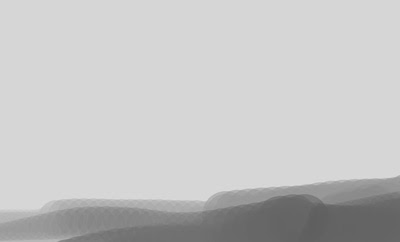
2) Add some random shape for sky to establish depth and cloud.

3) Drawing creepy tree, refine more shape on the plane level.

4) Assign color shoice (blue dominated & yellow), then establish far away castle.

5) Quick color sketch Done! Halloween scene creepy looking tree and haunted castle.

Drawing Software & Tools I used and recommended:
-Genius MousePen 6x8
-Wacom Intuos3 6X8 Pen Tablet
-Bamboo (Small) Pen Tablet (new from Wacom!) Economy for everyone.
(new from Wacom!) Economy for everyone.
Softwares:
-Gimp (Free Download)
-Adobe Photoshop CS2 (Professional software)
*You can just use pencil, paper, markers on this one...just practice rendering.
New tutorials:
-Manga tutorial drawing giant mecha robot
-Values exercise with three cubes
-How to draw face soft shading female.
-Drawing and painting female nurse cartoon.
-Concept Art tutorial, magma river lava environment.
-How to draw chibi robot Gigantor step by step
-Drawing mutant humanoid creature head
-Digital painting tutorial technique Mecha commando
FEATURE TUTORIAL:



-Draw and Paint Women Body Tutorial II: Female Manga Fusion II
-Character Design Tutorial: Dark Valkyrie
** If you have any basic questions or specific please looked up Q/A section. Most of the time your questions has already been answered in Q/A.
If you need any help or support you can
-post questions or comment on the post (seems to be the fastest way to get response)
Peace,
Here are somewhat 15 minutes sketch of Halloween left over. Haunted tree and castle scene, this one is very simple, focus on the overall thumbnail and comp. Too me, I think I should have done the ground less flat than what it is. I kind of like the tree, simple brush stroke and just default to make random and creepy look.
It's somehow a little too plain for my taste, but something simple and quick...I might do another one later on when I have more time to scribble. :)
Blah! Halloween Haunted tree and castle step by step process here:
1) Begin to establish random shape to separate the ground plane and sky line.
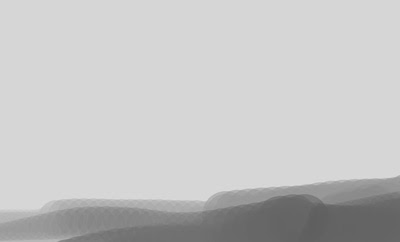
2) Add some random shape for sky to establish depth and cloud.

3) Drawing creepy tree, refine more shape on the plane level.

4) Assign color shoice (blue dominated & yellow), then establish far away castle.

5) Quick color sketch Done! Halloween scene creepy looking tree and haunted castle.

Drawing Software & Tools I used and recommended:
-Genius MousePen 6x8
-Wacom Intuos3 6X8 Pen Tablet
-Bamboo (Small) Pen Tablet
Softwares:
-Gimp (Free Download)
-Adobe Photoshop CS2 (Professional software)
*You can just use pencil, paper, markers on this one...just practice rendering.
New tutorials:
-Manga tutorial drawing giant mecha robot
-Values exercise with three cubes
-How to draw face soft shading female.
-Drawing and painting female nurse cartoon.
-Concept Art tutorial, magma river lava environment.
-How to draw chibi robot Gigantor step by step
-Drawing mutant humanoid creature head
-Digital painting tutorial technique Mecha commando
FEATURE TUTORIAL:
-Draw and Paint Women Body Tutorial II: Female Manga Fusion II
-Character Design Tutorial: Dark Valkyrie
** If you have any basic questions or specific please looked up Q/A section. Most of the time your questions has already been answered in Q/A.
If you need any help or support you can
-post questions or comment on the post (seems to be the fastest way to get response)
Peace,

Comments
Xia I need a small favor (if you can). I don't know if you use painter but I know that Doug Williams does. I would like to ask you or him if its possible to make a small tutorial or explaination of the most used brushes in Painter. As you'd know there are SO MANY different brushes in it!! I got confused on which one is good for sketching, coloring etc...
I'll ask Doug too so if you see him ask him to check his inbox please!
Hope not to have violated any idrawgirls rules with this question :) hope you'll help me!
Thanks and well done for the tutorial!
Peace!
Luca> Thanks bro, I used to use painter. I love their brushes and the fact that you can rotate the canvas. But I can also manipulate PS to have brushes I wanted...the only big different between PS and Painter are canvas rotation (except in PS cs4 hooray!).
For sketching, PS, Painter, and Gimp make no different to me. It's all about foundation and how you use them...they are just tool. It's kinda like you ask me if different brand of 2B pencils or oil paint matter? Well, it's just preference. :)
Pokepetter> Thanks bro, Scare huh! Boo!
David> Yes indeed, thank you. Detail often are over-rated for artist. Once you get the basic in place (value & comp)...then you can go into detail. Depending on what you wanna achieve. :)
No video, sorry.
Luca> Thanks bro, I used to use painter. I love their brushes and the fact that you can rotate the canvas. But I can also manipulate PS to have brushes I wanted...the only big different between PS and Painter are canvas rotation (except in PS cs4 hooray!).
For sketching, PS, Painter, and Gimp make no different to me. It's all about foundation and how you use them...they are just tool. It's kinda like you ask me if different brand of 2B pencils or oil paint matter? Well, it's just preference. :)
Pokepetter> Thanks bro, Scare huh! Boo!
David> Yes indeed, thank you. Detail often are over-rated for artist. Once you get the basic in place (value & comp)...then you can go into detail. Depending on what you wanna achieve. :)
No video, sorry.
Post a Comment