Photoshop shortcuts for digital painting and artists:
Photoshop Tutorial, Basic Photoshop walk around for artists and using photoshop as a painting tool. As you request, this video tutorial show you how to work around Photoshop to increase workflow and keyboard shortcuts, hotkeys for artist, drawing, and painting. If you are using photoshop for digital illustration, manga, anime and comics then watch the tutorial.
Question from Viewers:
Q: Lastly, let me make you a tutorial request:
Your tutorials are focused on digital drawing and painting so, maybe a basic tutorial about brushes, layers and the basic "digital environment" would fit well on this blog. I'm not talking about an in-depth Photoshop tutorial, but how to use the basic sketching and painting tools.
Watch: Here is a Walk Around Photoshop Basic for Artist Video tutorial:
(The video tutorial is not mine, the old one was gone with REVVER. But it will help.
Here are more about Photoshop, Brushes, and setting:
-Photoshop Workflow and Hot Keys
-Setting up your brush pen and tablet
-Making Basic Color Palette
-How to make a Photoshop custom brush #1
-How to make a Photoshop custom brush #2
Color Palette Sample:


Here is a Photoshop Short Cut keys sheet:
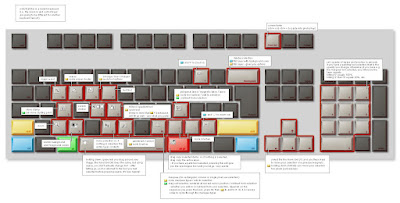
FREE DOWNLOAD, Over 30 mins of Video Tutorials
More tutorials:
-How to draw comics, woman character
-How to draw mecha cannon machine
-How to draw Comics woman, ninja
-Draw and paint metal armor character concept design.
-Learn to Draw Manga Ninja dude tutorial
-Basic Photoshop How to use tools for artists
-Set up your Wacom Tablet and brushes
-How to make Photoshop custom palette
-Photoshop short cut, hot keys for artists
** If you have any basic questions or specific please looked up Q/A section. Most of the time your questions has already been answered in Q/A.
Or
If you need any help or support goto: forum.idrawgirls.com our community will be able to help you.
Great Day, Peace!!!
Photoshop Tutorial, Basic Photoshop walk around for artists and using photoshop as a painting tool. As you request, this video tutorial show you how to work around Photoshop to increase workflow and keyboard shortcuts, hotkeys for artist, drawing, and painting. If you are using photoshop for digital illustration, manga, anime and comics then watch the tutorial.
Question from Viewers:
Q: Lastly, let me make you a tutorial request:
Your tutorials are focused on digital drawing and painting so, maybe a basic tutorial about brushes, layers and the basic "digital environment" would fit well on this blog. I'm not talking about an in-depth Photoshop tutorial, but how to use the basic sketching and painting tools.
Watch: Here is a Walk Around Photoshop Basic for Artist Video tutorial:
(The video tutorial is not mine, the old one was gone with REVVER. But it will help.
Here are more about Photoshop, Brushes, and setting:
-Photoshop Workflow and Hot Keys
-Setting up your brush pen and tablet
-Making Basic Color Palette
-How to make a Photoshop custom brush #1
-How to make a Photoshop custom brush #2
Color Palette Sample:


Here is a Photoshop Short Cut keys sheet:
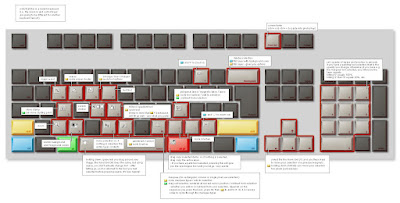
FREE DOWNLOAD, Over 30 mins of Video Tutorials
More tutorials:
-How to draw comics, woman character
-How to draw mecha cannon machine
-How to draw Comics woman, ninja
-Draw and paint metal armor character concept design.
-Learn to Draw Manga Ninja dude tutorial
-Basic Photoshop How to use tools for artists
-Set up your Wacom Tablet and brushes
-How to make Photoshop custom palette
-Photoshop short cut, hot keys for artists
-Photoshop tips, using multiply mode.
-Making custom brush in Photoshop, pencil brush.
-FREE Photoshop Brushes Download
-Making custom brush in Photoshop, pencil brush.
-FREE Photoshop Brushes Download
Thanks for all overwhelming support and e-mails guys!!! Due to the high volume of e-mails and questions, I apologized that I cannot usually reply to you within a day or two. I will try my best to answer them all personally and get all the questions answer either by Videos or Post.
** If you have any basic questions or specific please looked up Q/A section. Most of the time your questions has already been answered in Q/A.
Or
If you need any help or support goto: forum.idrawgirls.com our community will be able to help you.
Great Day, Peace!!!

Comments
This is just what I was looking for.
Thanks !!
You are not only a superb artist. You are an excellent teacher.
Darkakar> Thanks, there are tons on vid tutorials, feel free. And there are more coming :)
-Russ B
other than that great job...i love your videos :)
Post a Comment