Transformer 2 Meagan Fox. This video I kind of screwed up in the beginning or drawing stage, it took me about two hours to paint over and fix it up...and it takes too long for my taste, not my best work. I haven't done portrait painting in months.
*See! You have to constantly practice to be solid.
Video of how to draw and shade or render face, female sketch tutorial: drawing woman, female feature, girl character. Learn how to sketch human head easy lesson for conceptual design, comics, manga, anime, character design, cartoon illustration using photoshop. Drawing female facial feature or portrait of a character.
More Drawing Video tutorials:
-Drawing Watchmen Character Silk Spectre
-Learn how to draw Watchmen character: Nite Owl
-Concept art tutorial Hovercraft
-How to draw man's head basic
-Drawing Male Face Swordman
-Character Design Face Male Merchant Character
Some NOTE:
Since it was a color sketch study for fun. I will point out a few thing on this color sketch study that I wasn't really happy with. The skin tone on this one is very monochromatic (Only one shade of brownish skin tone with variation of light and dark or values) This usually happens when one use photograph as a reference...skin tone tend to smooth its variation out. The CORRECT skin color should have variation of cool and warm. Redder in some spot, some pale spot, and if dark skin, possibly some green.
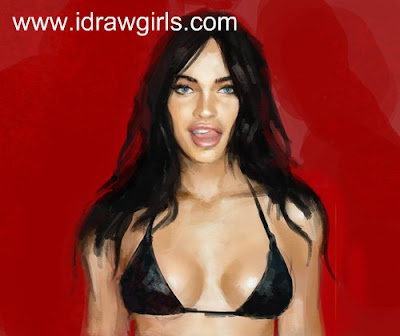
**Sorry, since it's been sped up so fast, there is no narration in this one. Also it could not have been a good example anyway because the construction lines/ rough were way off...I have to fix and wrestle with it in the mid process. Bad example to do.
But anyway, enjoy the video.
Watch the video: Portrait painting Meagan Fox
Drawing Software & Tools I used and recommended:
-Genius MousePen 6x8
-Wacom Intuos3 6X8 Pen Tablet
-Bamboo (Small) Pen Tablet (new from Wacom!) Economy for everyone.
(new from Wacom!) Economy for everyone.
Softwares:
-Gimp (Free Download)
-Adobe Photoshop CS4 (Professional software)
(Professional software)
*You can just use pencil, paper, markers on this one...just practice rendering.
MORE Brushes Download: FREE
- Scales Brush Set for Photoshop
- Fire Brushes for Photoshop and Gimp
- Splatter Brushes for Photoshop
*See! You have to constantly practice to be solid.
Video of how to draw and shade or render face, female sketch tutorial: drawing woman, female feature, girl character. Learn how to sketch human head easy lesson for conceptual design, comics, manga, anime, character design, cartoon illustration using photoshop. Drawing female facial feature or portrait of a character.
More Drawing Video tutorials:
-Drawing Watchmen Character Silk Spectre
-Learn how to draw Watchmen character: Nite Owl
-Concept art tutorial Hovercraft
-How to draw man's head basic
-Drawing Male Face Swordman
-Character Design Face Male Merchant Character
Some NOTE:
Since it was a color sketch study for fun. I will point out a few thing on this color sketch study that I wasn't really happy with. The skin tone on this one is very monochromatic (Only one shade of brownish skin tone with variation of light and dark or values) This usually happens when one use photograph as a reference...skin tone tend to smooth its variation out. The CORRECT skin color should have variation of cool and warm. Redder in some spot, some pale spot, and if dark skin, possibly some green.
Here is a final painting: Meagan Fox
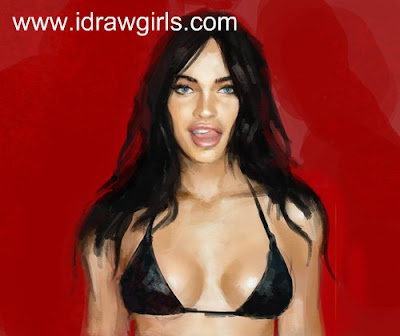
**Sorry, since it's been sped up so fast, there is no narration in this one. Also it could not have been a good example anyway because the construction lines/ rough were way off...I have to fix and wrestle with it in the mid process. Bad example to do.
But anyway, enjoy the video.
Watch the video: Portrait painting Meagan Fox
Drawing Software & Tools I used and recommended:
-Genius MousePen 6x8
-Wacom Intuos3 6X8 Pen Tablet
-Bamboo (Small) Pen Tablet
Softwares:
-Gimp (Free Download)
-Adobe Photoshop CS4
*You can just use pencil, paper, markers on this one...just practice rendering.
MORE Brushes Download: FREE
- Scales Brush Set for Photoshop
- Fire Brushes for Photoshop and Gimp
- Splatter Brushes for Photoshop

Comments
Listen, but how in the hell you get the right colors??! :)
I seem to find it very difficult to get the right color.
Also one last thing... what do you say to yourself whilst drawing and seeing that your drawing is not coming good at all... cause at first you also said it was not getting good. What motivates you or keeps you going cause for me when I see it's not getting good I stop and delete the file!
Luca> I don't think I pick the right color. If I have to critic my own art. The skin tone on this one is very monochromatic (Only one shade of brownish skin tone with variation of light and dark or values) This usually happens when one use photograph as a reference...skin tone tend to smooth its variation out. The correct skin color should have variation of cool and warm. Redder in some spot, some pale spot, and if dark skin, possibly some green.
My point exactly, it's the values that create form and illusion. But color, bring it to life. This painting could have been more lively. Maybe I will do a blog post about it if I have time.
But, my point exactly, the VALUEs fools you on this one! Focus on the values (studying of light and dark and how it's interact with objects) (No matter, of any particular color/chroma/hues that's fine.) then COLORS will come along.
Get it? ;)
@ Xia: I think if anything Xia in the end result it's that red background which doesn't quite fit - it seems to be crushing her slightly, if you see what I mean.
Personally I think you should just call this Meagan Fox and tell her to come pose for you. Heheh.
a question of which you might also
be able to assist me.
Now this is more about PS filters
I think, but still someone might know.
I'm looking for a way to edit mainly
photo's into looking like I think
60's style photo's.
I find it hard to describe but luckily
this commercial has a good example of
what I'm looking for. Specially after
the 20th second.
If anyone know how to get this effect
or any plugin to get this, I would
be very happy if one would share this. :)
Art-Seb> Thanks brother, glad I can help. I will as soon as I catch up with all these media thinging.
Knuckle> Look in my latest TWITTER
60's TUT link :)
tutorial treasures you find on the
net. But it's not really what I'm
looking for. If you havened, you
should look at the commercial, it's
a nice one I think (though in Dutch).
The trick is probably messing with
some filters, hue and saturation..
thanks a million!
http://brainvomitdaily.blogspot.com/
http://viewmorepics.myspace.com/index.cfm?fuseaction=viewImage&friendID=139269209&albumID=1535586&imageID=35376793
I use a lot of default round brushes (hard edge and soft edge *believe it or not)
Tips:
1) make sure your have Pen pressure sensitive setting on your Tablet. So you can press for dark and light according to your pressing level
2) Don't use black to draw, use dark gray.
3) Watch all my Free video and practice everyday. :)
If you are already good with pencil in drawing, it will still take you quite a bit of time to get use to the feel of Wacom, it will come don't worry. If NOT? practice practice practice until you are comfortable with it. Draw everything you can, have fun with it...then the moment of epiphany will arrive one by one.
There are over +400 post in this blog dig the archieve and find out lots of stuff, it should help you accelerate the process.
Good luck!
how/what is it you doing/using at 1:50-1:55 when the skin turns alot more smoother and clear.
Post a Comment